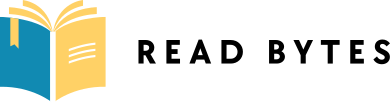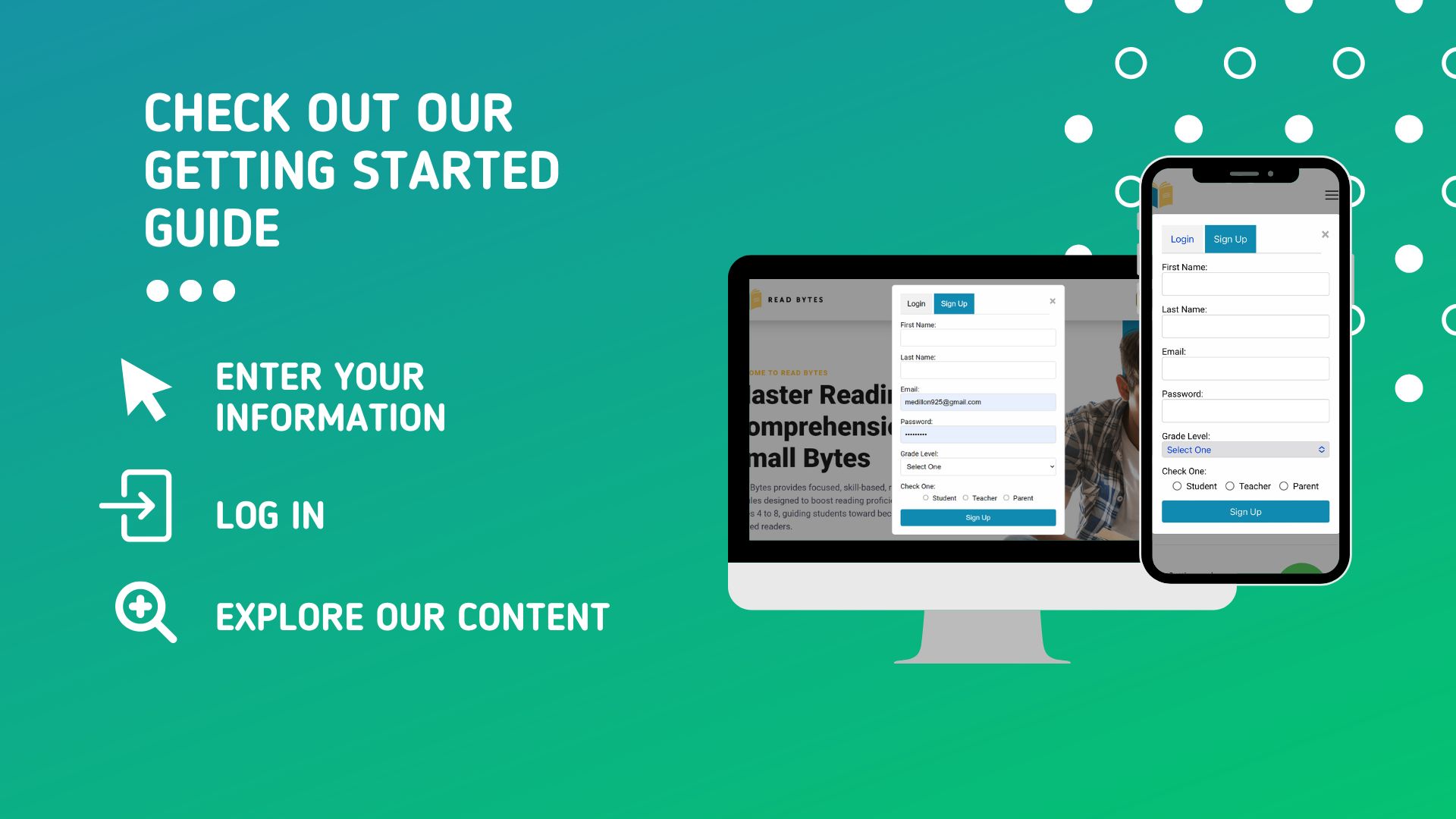
Getting Started with the New Read Bytes: A Step-by-Step Guide
Getting Started with the New Read Bytes: A Step-by-Step Guide
Welcome to the new and improved Read Bytes! We’re thrilled to introduce you to our upgraded platform, designed to provide a more user-friendly, engaging, and efficient. Whether you’re a returning user or joining us for the first time, this guide will help you get started on the new site.
Why Do I Need to Sign Up Again?
As part of our exciting upgrades, we’ve moved to a new platform that offers enhanced features and a fresh new look. To make the most of these improvements, all users will need to create a new account, even if you had one on our previous site. This process ensures that you have access to the latest features, content, and a seamless learning experience.
Step 1: Visit the New Read Bytes Website
Head over to our new website at www.readbyt.com. You’ll notice our revamped design and improved navigation right away!
Step 2: Click on “Sign Up”
Look for the “Sign Up” button at the top right corner of the homepage. Click on it to start the registration process.
Step 3: Fill in Your Details
You’ll need to provide some basic information to create your account:
First Name and Last Name
Email Address (Make sure it’s an active one you use regularly!)
Create a Password (Choose something secure that you can remember)
Grade Level (This will help us customize our content!)
Role (Parent, Teacher, or Student)
Step 4: Review the Confirmation Message
Once you complete the login details, a message will pop on your screen letting you know that you're in! You're ready to start exploring all of our content.
Thank You for Being a Part of Read Bytes!
We appreciate your continued support and are excited to bring you an even better Read Bytes experience. Stay tuned for more engaging content and features designed to enhance your learning journey!